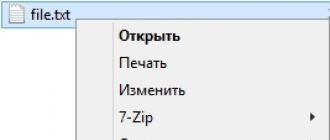Если вы занимаетесь продвижением каких-то продуктов или услуг, используя свой сайт на WordPress, или просто хотите дать новым посетителям повод подольше задержаться на вашем блоге, то публикация отзывов от довольных клиентов, заказчиков, или читателей будет отличным способом увеличения конверсии. Мнения других людей не только позволяют дать потенциальным клиентам и заказчикам информацию о том, какие преимущества вы предлагаете, но и помогут вызвать чувство доверия к вам.
Добавить отзывы на сайт под управлением WordPress достаточно просто, можно воспользоваться для этого специализированный плагин, например, такой как Testimonials Widget.
Хотя, в его названии и присутствует слово «Widget», но это полноценный плагин, который позволяет создавать отзывы, организовывать их, и добавлять на сайт.
Основные функции Testimonials Widget
Testimonials добавляет новый раздел в панель администратора WordPress. В этом разделе вы можете создавать посты, которые будут выглядеть как цитаты от клиентов, включающие такие поля, как: имя автора, должность, изображение, URL-адрес, цитата. Вы можете добавить их на свой сайт, при этом в абсолютно любое место, используя виджеты, шорткоды, или фильтры. Они будут отображаться в виде немного стилизованного списка, но вы можете сделать собственное визуальное оформление с помощью CSS.
Плагин не требует много места, он содержит только небольшой файл CSS, и несколько десятков строк JavaScript кода, которые добавляются при необходимости. Им довольно легко управлять, он достаточно гибкий, а также содержит множество дополнительных опций, таких как:
- Шорткоды для размещения внутри контента;
- Отображение в слайдере и облаке тегов;
- Добавление нескольких виджетов на одну страницу или пост;
- Уникальные CSS классы;
- Возможность комментирования;
- Распределение по категориям или тегам;
- Стилизация с помощью фильтров и файлов шаблонов;
- Поддержка WP-PageNavi;
- Экспорт и импорт настроек.

Как пользоваться Testimonials Widget
Создание отзывов
После установки и активации Testimonials Widget, вы увидите новый раздел в панели администратора WordPress, который будет называться «Testimonials». В нем содержится список всех созданных вами отзывов. Чтобы сделать новый, просто нажмите на кнопку «Add New» в самом верху окна.
После этого, перед вами откроется окно редактора постов с некоторыми пользовательскими полями для заполнения. Поле заголовка предназначено для имени автора, а поле контента для содержания. Ниже будет находится раздел с дополнительными полями для заполнения. Эти поля не обязательно заполнять, но вы можете сделать это, если хотите добавить такие данные, как: должность, местонахождение, электронный адрес, компания и URL-адрес. На самом деле, эти дополнительные поля могут быть использованы для чего угодно, они будут отображаться вместе с содержанием, так что могут быть адаптированы под различные цели. Кроме того, плагин дает возможность легко добавить изображение автора, воспользовавшись копкой «Задать миниатюру».
Настройка
Если вы перейдете в раздел «Testimonials -> Settings» в панели управления WordPress, то увидите несколько различных вкладок с опциями, предназначенными для глобального изменения конфигурации. Эти опции действуют на все виджеты, но только созданные после внесения изменений. К сожалению, все они не на русском языке, что несколько усложнит настройку для плохо владеющих английским языком людей, но данная инструкция поможет получше разобраться в них.
Во вкладке «General» представлены общие настройки. Здесь вы можете отключить кавычки, в которые заключается содержание и убрать отображение стандартной надписи. Кроме того, можно включить или отключить отступы у списков, выбрать их расположение, включить шорткоды и видео, исключить стандартный CSS, указать цель для URL тега .
Во вкладке «Fields» можно скрыть определенные поля. Вы можете скрыть все поля, которые присутствуют в редакторе постов, такие как электронная почта, должность, и даже цитата. Имейте ввиду, что эти параметры могут быть отдельно перезаписаны в настройках виджетов, так что это полезно только тогда, когда вы хотите сделать кардинальные изменения.
Вкладка «Selection» позволяет фильтровать определенные типы постов и таксономий. Если вы хотите включить только определенную категорию, можно ввести ее название в поле «Category Filter». То же самое можно сделать с тегами и отдельными постами. В случае с постами, потребуется ввести их идентификаторы, в соответствующее поле, через запятую. Кроме того, есть возможность выбрать стандартное ограничение, от которого зависит количество отзывов, выводящихся на страницу одномоментно.
Вкладка «Ordering» очень проста, она позволяет изменить порядок, в котором будет выводится список. Вы можете отсортировать его по содержанию, по имени автора, или по любым мета-полям, таким как электронная почта и местонахождение. Выберите поле, по которому хотите осуществить сортировку, из раскрывающегося списка. Затем, выберите «descending» или «ascending» для сортировки по убыванию или возрастанию соответственно. Есть возможность случайной сортировки списка, чтобы ее включить, просто установите флажок на «Random Order?».
Вкладка «Widget» позволяет изменять настройки для перетаскиваемого виджета. Вы можете изменить название, количество символов содержимого, ширину и высоты, удалить пробелы, и задать множество других параметров, которые будут влиять на отображение. Здесь следует отметить, если он уже был создан ранее, вам потребуется сначала удалить его, а потом создать заново, чтобы изменения вступили в силу.
Вкладка «Post Type» позволяет изменить экран редактирования и архив. Здесь вы можете разрешить посетителям комментирование, изменить стандартное название, которое будет отображать архив и страница одного сообщения. Ну и последняя вкладка «Reset», предназначенная для импорта и экспорта настроек, а также их сброса до стандартного состояния. Импорт и экспорт будет полезен в том случае, если у вас не один сайт на WordPress, и вы хотите подключить плагин сразу ко всем. С этими опциями не придется каждый раз вносить одинаковые изменения.
Добавление отзывов на сайт
Теперь, когда вы прошлись по всем основным опциям, изменили их по своим предпочтениям, и смогли сделать несколько тестовых постов, у вас появляется возможность использовать три разных способа, чтобы добавить их на свой WordPress сайт.
- Использование виджета. Перейдите в раздел «Внешний вид -> Виджеты», найдите нужный и перетащите в боковую панель. Вы можете изменить конкретные параметры перед сохранением.
- Использование шорткода. Стандартный шорткод для вывода списком , но можно использовать и дополнительные. Их можно найти в разделе «Settings», во вкладке «Shortcode Examples».
- Использование функции. Вы можете воспользоваться встраиванием прямо в файлы шаблона, при помощи функции «testimonialswidget_list()» или «testimonialswidget_widget()». Дополнительная информация о применении API находится в документации.
Если вы решили использовать виджет, то у вас есть 5 вариантов на выбор: последее, категории, архивы, слайдер, облако тегов. В принципе, для них будет вполне достаточно тех глобальных опций, что вы изменили до этого. Тем не менее, есть возможность перезаписать настройки по умолчанию при помощи выпадающего меню, доступного перед сохранением. После изменения настроек остается только нажать кнопку «Сохранить», и виджет появится в той панели, в которую вы его перенесли.
Если вы решили использовать шорткоды, а это наиболее гибкий вариант, поскольку позволяет поместить отзывы на любую страницу или отдельный пост, то опции здесь нужно задавать с помощью специальных параметров. Помимо этого, существует несколько различных шорткодов, позволяющих отображать их по-разному, таких как:
- – Архив месячной давности;
- – Вывод категорий;
- – Последнее;
- – Ротация или статика;
- – облако наиболее часто используемых тегов;
- – отображение примеров наиболее популярных тегов.
Каждый шорткод может содержать определенные атрибуты, которые предназначены для применения любой функции из тех, что содержит этот плагин. Например, предположим, что нужно вывести список с лимитом в 100 символов, из категории с названием «myproduct», в случайном порядке, со скрытым полем местоположения. Это будет выглядеть таким образом:
Или, допустим, нужно вывести слайдер, в котором будет только 10 записей, под тегами «new» и «best», с высотой 200 и заголовком «Hello World». Для этого нужен такой шорткод:
Это лишь несколько примеров, на самом деле, плагин позволяет использовать намного больше комбинаций, полный список которых можно найти, зайдя на его страницу в каталоге WordPress.
Единственное, что осталось сделать, это изменить стиль отображения на наиболее подходящий под ваш вордпресс сайт. По умолчанию, все отзывы находятся внутри специального элемента HTML blockquote и каждое поле мета имеет собственный класс. Таким образом, они могут быть легко изменены с помощью пользовательских CSS стилей.
Цены
Заключение
Плагин Testimonials Widget считается одним из лучших решений для добавления отзывов на сайт под управлением CMS WordPress, как по мнению пользователей, так и по количеству активных закачек. В нем есть все, что может понадобиться любому пользователю, и даже больше. Благодаря своей гибкости, он способен подстроиться практически под любую задачу. Кроме того, даже его бесплатная версия постоянно обновляется и поддерживается разработчиками, решающими проблемы, в том числе, и через общение на форуме. Все это качественно выделяет плагин среди других подобных решений, именно поэтому его и устанавливают на свой вордпресс сайт многие пользователи.
This is undoubtedly the greatest script to generate sitemaps. Thank you for great service and a great tool that we use for over thirteen million pages.
I found this tool really easy to use - between the forums and their installation tips it only took me 5 minutes to install (which is impressive because I"m new to this stuff).
I"ve tried several different sitemap generators and I"ve found this one to be the easiest to use and it does the best job (Some of the ones I"ve tried miss a large proportion of the pages on my site, this one found all of them). If you visit the forums you"ll notice the tech support is first rate too.
Liam Kaufman
Your script is a great time saver and worth several times what you are charging for it!
I am going to set it to run automatically (in a cron job) on each of my sites, so that I never have to update my sitemaps manually again. With several sites this will save me quite a few hours each week.
I was using a Windows program that would automatically generate and FTP the sitemap, but I still had to be there to run the program. With your script, I no longer need to waste my time doing that. Thank you.
The broken links report are a God send.
After adding new content to my site the generator alerted me to 256 broken links which I would never have know about and helped me fix the problem quickly.
What a wonderful tool! The Standalone Sitemap Generator is a must-have for any serious web professional. I"m not exaggerating when I say that this product will save me several days work in the course of an average month.
The online tool is also a gem.
Thanks so much,
Bette Brennan
Forayweb
http://www.forayweb.com/
Your XML generator is a breath of fresh air. It is fast, easy to use and powerful.
For a small business owner, maintaining a web site is a necessity, but should not take up too much time. This tool makes it easy to stay current, with quick and easy instructions.
My web activity has increased as a result. I have added your tool to my Favorite Places, as is now part of my weekly scheduled maintenance. Thank you!
I just wanted to mention that I"m a big fan of your Online XML Sitemaps Generator. I optimize web sites for multiple clients and so I need to create detailed sitemaps on a regular basis.
Your XML generator is much easier to use than others and always grabs each and every page in each and every sub-directory, unlike other similar products.
I have wasted much time fooling around with xml sitemap generators, either they produce errors or they just did not work. Yours is simple to set-up and use, and makes it easy to find dead links in large sites.
The best $14.99 I have spent on the internet in a long time.
For a long time, I have been trying to understand how to write a sitemap. Thank you very much for this automatic and easy process of creating a sitemap.
Evren Canturk
Finding сайт has been a treasury to our new business and customers! Fulfillment was easy to achieve using this tool because it was simple and effective to use. Shortly after submitting our sitemap to Google and urllist to Yahoo - our site was somehow magically listed. Not just our main page but every page on our site! We are now listed in all major search engines like Google, Yahoo, and MSN. I plan to continue using this utility to promote our site within the search engines.
Kudos сайт, smart thinking.
Brian Lee
You guys are fantastic! With all the rip-off merchants around, it is a delight to find such decent and helpful people.
Great website... best sitemap generator on the web.
Many thanks,
Clint Osborne
Project Studio Solutions
Online service by OceanTheme are is a platform where people can unite with each other with mutual interest to purchase premium templates and extensions Joomla! at a bargain price. The target audience of the service are individuals and small and medium businesses, professional web developers to create online stores, community sites or people wishing to have your blog. In our great collection of premium solutions everyone will find what he needs.
Our resource acts as an organizer pooling, specifies the number of people that you want to buy templates and extensions, the cost of goods, as well as the amount and access to these materials. Our website has a lot of opportunities for easy searching of templates and extensions. Intuitive navigation, tagging system, sorting by the filter and the tool "add to bookmarks" will allow you to find the right material you want incredibly fast. In addition You will always find the latest information, so as to update the collection every day.
Access to the entire database of materials is provided for the duration of the club specified in the subscription purse. Subscribers receive unrestricted access to all available archives, news and updates, as well as technical support throughout the subscription period.
All the products you can find on this site are 100% GPL-compatible, which means you can change them as you want and install on unlimited number of sites.
Thanks to our collection you will save a lot of time and money, as the templates and extensions easy to use, easy to install and configure, multi-functional and diverse. That will allow you to create a website of any complexity and orientation, without learning advanced web development technologies.
Main features of our website
A rich set of functions, working out of the box:
![]()
Use all opportunities of our resource to get ready-made professional solution for rapid implementation of your business projects or creative ideas.
![]()
Use the search tools
Use advanced search and filtering, and easy navigation for quickly finding the desired web solutions in design, functionality and other criteria.
![]()
To favorite materials were always at hand, use the unique function "Add to favorites", and they are available in a separate section for the whole year.
![]()
Logged into our site, you will be able to leave comments and to participate in promotions, as well as use of a free subscription with permium access.
![]()
Join our club membership
Club subscription gives you full access to our entire catalogue of original material. And includes premium templates and extensions for several years.
![]()
Download appropriate to your Joomla templates and extensions, both free and subscription for the club without any limits and ogoranicheny speed.
![]()
If you liked any material on the site, you can leave your voice, as well as share it with friends via social networks.
We had designed our project some few years back and since the application was supposed to be a web application, we were looking for components that would take care of the web tier so we can concentrate on our logic in order to ease our development by building something more stable. But the application design being a little bit complex, we were looking for components that would meet our needs. First we decided to go for jQuery, Ajax and the rest, the jQuery UI alone not being able to meet with the needs of our application complexity, we started searching. During our search, we met many widgets, all of them had one of these three obstacles: a high price or not being able to meet the complexity of our application or complicated and needing time to learn and integrate.
Then one day we discovered jQWidgets and we realized the widgets were up to our tasks. We were first stroke by the Filtering Data Grid, the paging, the tabs, the tree, the charts and many other components, the design was soft, the filtering covers all the complex data searches, that was exactly what we were looking for and the price was so cheap, the components easy to integrate and customize. Then we decided to go for it. The final point was when we took a developer license, before taking the license, we were seeing some promises on their website and we thought it was a joke, but true to their words, the support is really an amazing team, always ready to assist, no question exceeds one business day, we were surprised how professional they are in the way they answer questions, they are ready to provide free upgrades whenever there is a need, their delays with us are always kept, always. And what is more surprising is that, they don’t stop thinking and innovating with new components. We have seen some components being specialized for a given technology, but with respect to all modesty, whatever be your project programming language, it doesn’t really matter, you can still use jQWidgets for the web-tier part of your application and communicate with the sever through JSON, JSONP or XML or any other technology, so your server programming language does not really matter, and this really helps you implement the separation of concerns that gives your application more stability, easy maintenance, flexibility, reusability of components and extensibility.
We want to say thank you to the jQWidgets team! You have been of great support for the success of our application, you have really helped us reduce time development as well as our application costs, we owe our success to you to some extent and we know for sure that at this speed, very soon you will become the leading JavaScript, html5 and JQuery widgets provider.
Bouanda Abraham Messina
General Manager
topnet solutuons
The easiest way to change the fonts and colors of your Testimonials is using the Text Styles options panel. You’ll find it under the Easy Testimonials menu (please note, this feature requires ).
On this page you can choose the size, color, font-family, and style of all the elements of your Testimonials. These settings will override the styles of the theme you have selected. Options that are not specified will use your selected theme’s styles.
CSS IDs and Classes to use in your own stylesheets
Often times you’ll find there is some specific item that needs to be modified to look perfect on your site and its easiest to fix it with some CSS (e.g., pesky quotes added around your testimonials).
We hope the below CSS Classes help you find what you need to target and change items as you see fit. If you can’t find the class or ID you’re looking for, we recommend Inspecting the HTML with your browser’s Developer Tools.
/* A Single Testimonial"s Blockquote */ .easy_t_single_testimonial blockquote.easy_testimonial { } /* Paragraphs Inside the Testimonial */ blockquote.easy_testimonial p { } /* Continue Reading Link */ .easy_testimonial .testimonial_body .more-link { } /* The Testimonial Image */ .wp-post-image.attachment-easy_testimonial_thumb{ } /* The Person Leaving the Testimonial */ .easy_t_single_testimonial blockquote p span.testimonial-client{ } /* The Position, Title, etc of the Person Leaving the Testimonial */ .easy_t_single_testimonial blockquote p span.testimonial-position { } /* Title of the Testimonial */ .easy_t_single_testimonial .easy_testimonial_title { } /* Span Wrapping Each Piece Of Meta Data, including Author, Date, and Item Reviewed */ .easy_testimonial cite span { } /* Ratings Wrapping Div */ blockquote.easy_testimonial .easy_t_ratings { } /* Default Star Ratings CSS */ span.stars span { } /* Star Ratings Empty */ span.stars span.empty { } /* Star Ratings Filled */ .stars .dashicons-star-filled { } /* Pagination Link Wrapper */ .easy_t_pagination { }
Slideshow CSS Classes
/* Slideshow Wrapping Div */ .easy-t-slideshow-wrap { } /* Slideshow Slide Wrapping Div */ .easy-t-slideshow-wrap .cycle-slide { } /* Slideshow Controls Wrapper, includes Pager Icons and Previous / Next Buttons */ .easy-t-cycle-controls { } /* Slideshow Pager Wrapper */ .easy-t-cycle-pager { } /* Slideshow Pager Icon */ .easy-t-cycle-pager span { } /* Slideshow Pager Active */ .easy-t-cycle-pager span.cycle-pager-active { } /* Slideshow Previous Testimonial Button */ div.easy-t-cycle-prev { } /* Slideshow Next Testimonial Button */ div.easy-t-cycle-next { }
Submission Form CSS Classes
/* Submission Form CSS */ /* Submission Form Wrapping Div */ form.easy-testimonials-submission-form { } /* Input Wrapping Div */ .easy-testimonials-submission-form .easy_t_field_wrap { } /* Input Labels */ .easy-testimonials-submission-form .easy_t_field_wrap label { } /* Text Inputs */ .easy-testimonials-submission-form input { } /* Field Description */ .easy-testimonials-submission-form .easy_t_description { } /* Submission Form Error Classes */ .easy_t_error { } .easy_t_field_wrap_error { }